 |
|
 |
|

|
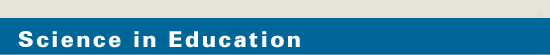
Facilitating Online Learning: Tip and Suggestions
By Gail Matthews-DeNatale and Sue Doubler
What is Facilitation?
It has been said that good teachers begin with a love of their subject and then extend that passion into genuine affection for their students. As in face-to-face learning situations, the types of relationships that develop in an online course are central to the success of the class. The course facilitator plays an essential role in encouraging group members to become thoughtful inquirers, autonomous thinkers, and constructive co-learners.
Facilitating online learning is like any other situation where you work with human beings. It is important to share your warmth, to be curious about who your students are and how they think, to set a clear course, to provide encouragement, to be there.
Our goals are for every course participant to:
- succeed,
- leave the course looking at the surrounding world with the perspective of a scientist,
- feel confident using science in his or her own learning, and
- know how to support inquiry-based learning in his or her own classroom.
Above all, our ultimate goal is to make a significant difference in how science is taught in our schools.
This kind of change cannot happen without a caring instructor, one who pays attention and is responsive. A good facilitator is someone who can step back and allow participants to build understandings together, yet who also knows when to come in gently and redirect a conversation or provide encouragement. Course participants need to know that you are there in the background, attentive and interested in their success. Like in any good instructional situation, the instructor pays attention and is vigilant.
The aim is to create a context in which course participants become both independent and interdependant inquirers. Healthy discussion groups do not look to the instructor for validation -- instead, each group member takes responsibility for his or her own learning while also collaborating with the group to co-construct science understanding. This student-centered approach can be a challenge for both the facilitator and the course participants because it differs radically from the methods by which most of us were taught.
Not only are course participants new to the concept of facilitated learning in an online setting, they are also discovering that science isn't about getting the "right" answer! It is human nature to be uncomfortable with complex situations in which there is no easy answer, but some of the greatest intellectual growth comes when we grapple with data and ideas that don't fit into a neat little box.
How do you support inquiry online? How do you communicate your presence online without intruding too much into the discussion? Some methods are straightforward and logistical. For example, facilitators should adhere to a regular schedule for archiving the previous week's course discussions. Other aspects of facilitation are more subtle, such as knowing when and how to write a forum message that nudges a straying discussion onto a more productive path.
As the course progresses, it is thrilling to watch participants begin
to embrace the challenges and ambiguities that previously frustrated them.
By the end of the semester, expect to read messages like these:
|
You can't get any more dynamic than the last three months. I feel that I'm ending this class having a sense of where I am as a scientific learner and teacher. I also know that where I am now is only part of the journal I'm on to become the scientific learner and teacher I aspire to be. This journey can only move forward if I continue to be questioned and ask questions, so I say bring on the next challenge--I'm ready for it! |
Try Science has been a wonderful learning experience. I've learned about teaching, about myself, and about how the selflessness of others allows me to grow. Most importantly, you have helped me to feel like a valued community member. Wouldn't it be nice for all of our students to have that feeling?!? |
Guidelines for Try Science Facilitators
When you facilitate online conversations, you should keep the following guidelines in mind:
1. Establish Informed Expectations
Let course participants know
- when (days/times) you will be "present" in the discussions
- what kind of interaction they can expect from you
- how you would like them to interact with each other
You should check the discussion areas at least three times a week. Remember to check the "Help!" forum in addition to your discussion area -- sometimes course participants post requests for clarification from the instructor in that forum.
If you are going to be away for more than two days, send a message to each group so that they will know not to expect interaction with you. You should probably also give them the email address of another staff member so that they will know whom they can contact for help while you are offline.
2. Front End Vigilance
The first week is the most important time in terms of establishing healthy rapport, group trust, and confidence in being able to master new technical skills. Try to check the site frequently during this time (several times a day). Respond to requests for assistance as soon as possible (within 24 hours).
If a request is beyond your technical expertise, contact the designated technology support staff member for help. If you feel overwhelmed by questions at the beginning of the course, take heart in the fact that after the first week most technical problems are resolved!
3. Establish a Human Presence
As you write your staff biography and discussion posts, try to find a way to convey who you are in writing. It is important that participants get a sense of your uniqueness and personality.
Suggestions:
- Let participants know what attracted you to this program -- what life events led you to want to teach this way?
- When appropriate, weave in information about yourself and anecdotes about your own science journey. Some of the "personalization" can also take place as you participate in Charlie's Café.
- Gentle humor goes a long way in establishing an atmosphere of collegiality. Note that the operative term is gentle -- do not say things that are potentially offensive.
- When offline, become more aware of how you talk to people. What does your "voice" sound like? Try to weave this conversational tone into your online writing style.
- Before postingf try reading your messages out loud -- do they sound like you? Imagine that you are a course participant who is reading the message with little information about who you are.
- Pick up the phone and give a call if you think an individual would benefit from the sound of someone's voice.
4. Visible and Predicable Rhythms of Communication
Develop a Schedule: Look at your typical daily patterns and find a spot for this new routine. In the article "Face to Face in the Online Classroom," author Ken White writes that
Interestingly, instructors who upload feedback to students on a regular schedule ... tend to get better student evaluations than do those who get feedback to students more quickly, but who are also inconsistent. (p. 19 The Online Teaching Guide)
At a minimum, you should read messages and write something for your groups twice a week. Take heart in the idea that if you check in on the discussions mid-week and on Fridays, messages won't pile up and you will maintain a level of visibility in your courses.
Write a Mid-week and Friday Post: Remember that participants don't know if/when you've read their messages, so it's important to chime in to let them know you're there and to focus the group work.
On Friday afternoons you should do three things:
- check participation -- if any person has been "absent," contact him or her via email to find out why,
- archive the previous week's messages, and
- post a new message in each group's forum that bridges the past and current assignments.
In your Friday message to your groups, draw connections between the work the participants did in the previous week and the work they will do in the coming week. Also remind them of what they should be writing about that week so that the conversation stays on track.
In your Tuesday evening message, help group members gain perspective on how the week's discussion is evolving. Provide an overview of emerging themes and patterns, or even point out discrepancies and differences that you've noted in their reports. Your messages should accurately recap the discussions and avoid getting into your own analysis--this neutrual stance helps the groups focus on their own conversations. Conclude with an open-ended question that encourages each group to deepen its discussion.
When appropriate, you may want to contribute to the groups at other times, but be careful not to take over the conversation. Remember, you want participants to rely on each other--this is a study group and should operate like one.
Keep Discussion in the Forum: If much of your communication with participants takes place with individuals through email, others won't be aware of those conversations. Whenever possible/appropriate, encourage individuals to share thoughts, comments, and questions that are directed toward you with the whole group -- that way you will be more visible and everyone will benefit from your response. Model the level of engagement that you want course participants to demonstrate.
5. Optimize Your Messages
Keep Messages Concise: Long messages (and messages that have long paragraphs) are overwhelming for many online readers -- so are messages with more than one topic. Try to keep messages short. If you want to say/ask several things, consider breaking the message up into more than one post.
Carefully Craft Your Posts: Even though your mesages should be concise, think carefully about its content, intent, and tone. We recommend the following four-stage process for writing your messages:
Steps for Composing a Good Facilitating Message |
|
|
1. What are the learners' ideas? |
Read the group's discussion messages carefully. Look for themes, discrepancies, and unresolved concerns. Make a note of things you want to follow up on in your message. |
|
2. What do I think the group needs to pursue in more depth? |
Identify the core content of your message. Jot down the basics of to what you want to say (e.g., a paragraph about the 3-4 most important issues raised by the group thus far, a sentence about one area you'd like them to explore in more depth, and an open-ended question to encourage more discussion). |
|
3. What behaviors doI want to model and/or encourage? |
Revise your message, checking to make sure that what you say is aligned with goals for the program, course, and week (e.g., listening to students, learning through inquiry, rooting ideas in evidence). |
|
4. How do I think my readers will perceive the post? |
Reread/revise message again, this time adding finishing touches such as a greeting-like opening sentence. Imagine that you are one of the course participants. Read the message aloud to check your tone. Does it foster a spirit of community building, co-learning, etc.? Does it "sound" like the way you talk? Check for spelling and grammatical errors. |
6. Give Constructive Feedback
In the online world, it is very easy for your tone to be misconstrued. In general, you should write your messages offline, take a break, and then come back to re-read it with fresh eyes (imagining yourself as the recipient) before sending it off. If a message involves critical feedback intended for only for one person, send it via email instead of posting it to the whole group.
When composing your feedback, think of the recipient as a co-learner -- try to avoid messages that come across as "teaching" or lecturing to the person. Whenever possible, write with a first person voice (e.g., I wonder what would happen if ...
Look for something positive to say in the beginning of your message -- something you genuinely feel, because otherwise you will seem insincere or even condescending. Then work your way into the critical feedback portion of the message.
Consider how each individual message will be interpreted in the larger context of all messages you have sent to the individual and/or group. For example, if you send several feedback-type messages in a row without noting the progress the group has made, the cumulative impression may be a "judgmental" tone that you do not intend. Conversely, a series of encouraging messages that model deep inquiry, reflection, and collaboration can have a very powerful positive effect on the group dynamic.
You may also want to involve participants in constructing the framework for their feedback, asking if there's any particular aspect of their work they would like to get feedback about.
Sometimes individuals will write passages that are scientifically incorrect and rooted in misconception. Instead of correcting the individual, you may want to keep a list of these problems and wait -- giving other group members a chance to discover and address these concerns. Before writing your mid-week post, review your list. Identify misconceptions that should be called into question and formulate prompt-type questions to help participants revisit topics that have not been adequately explored.
7. Ask Yourself, "What Does the Group/Individual Need to Move Forward?"
As a discussion facilitator, the way you decide to relate to your group may change from day to day (or message to message), depending on what seems to be needed. Sometimes -- especially regarding technical issues -- an individual may need hand-holding. Other times the group may need you to cheer them on, or perhaps help them focus in on one idea instead of dissipating their energy on too many ideas at once.
Should you respond, or should you allow more time for the group to interact? How should you respond? When is it best to forgo online communication and pick up the phone to call an individual? Remember that facilitation involves lots of judgement calls and no one response is "right." Feel free to discuss your options with past and present Try Science faculty.
The following list outlines and illustrates the range of actions you may want to take as a facilitator:
- Summarize -- Sometimes participant messages contain so many
different kinds of information that it becomes difficult for the group
to see developing patterns, common threads, or areas of disagreement.
Sometimes it is helpful to summarize things for them.
For example, you may want to point out discrepancies in data, asking the group why they think this happened. Often this question will prompt group members to re-do an investigation, or to develop an investigation variant that will help explain the differences in data. If you present the group with a summary, make sure that you end your message with a question for the group so that your collation doesn't come across as the "final word."
As the course progresses, encourage group members to try their hand at summarizing -this communicates to them that you aren't the only one who can play the "summarizer" role.
- Moderate -- If a discussion develops into many simultaneous
threads, it may be useful to re-focus the group by writing something
like "we have several areas of discussion developing here -- perhaps
it would be useful to take them one at a time, beginning with (name
of topic)." Then end with a question about that topic that will
help them explore the topic in more depth.
- Guide -- If one topic is being discussed at great length while
another is being ignored, consider posting a message that says something
like "we seem to have given a good deal of attention to (name of
topic) -- what about (name of new topic)?" Some groups have difficulty
keeping their theoretical discussions rooted in their first-hand experiential
data. They may need your guidance in exploring the topic's relevance
to their investigation data (or teaching plans). Ask, "What does
your data tell you?"
- Prompt -- Consider gently prodding if the discussion seems
to diminish prematurely or if you think that an important topic has
been overlooked.
You might want to ask an open-ended question to re-kindle the conversation, a question designed to encourage substantive discussion. Or you might want to simply write a message saying, "It has been more quiet than usual in this discussion -- what's on your mind?"
- Troubleshoot -- Are people posting attachments that don't show
up (or are too large)? Does one person's investigation data indicate
he or she put too much dye in the water? Would group members benefit
from a timeline or deadline reminder? In each course, minor technical
glitches can affect the group discussion -- be on the lookout for these
kinds of things and help participants resolve these problems. If the
problem is not something you know how to resolve, ask the designated
technical support staff member to help with technical assistance.
- Mediate -- Each group has a unique set of challenges and personalities.
This is true of group work in both online and face-to-face settings.
If you mediate the conflict quickly and with a light touch, the group
will probably return its focus to science inquiry.
- Problem Solve -- There are some situations that require immediate
attention on the part of the facilitator:
- A string of off-topic "social" messages in the teaching or science discussion areas -often a problem at the beginning of the course (suggest that they move the conversation thread to Charlie's Cafe)
- A group member whose posts are excessively authoritative -- a.k.a. someone who's stuck in "teacher" mode (contact the person via phone and discuss ways to re-cast messages in a more collegial tone)
- The person who has gone AWOL (check participation every Friday and send an email message to any participant who has not posted that week)
It is essential that these problems are addressed expeditiously and in a way that saves face for all group members. While an email message may be sufficient, sometimes it really pays to pick up the phone and talk with the person individually.
If personalities continue to clash and the group discussion erupts into a "flame war," you may also want to write a message to the whole group. Remind them of their signed agreement to our netiquette policy and advocate a return to civility. In the unlikely event that one message is particularly abusive or offensive, you do have the option to delete that message, but use this power only as a last resort.
In extremely rare instances, an individual may have so many personal
problems that you may need to ask that person to withdraw from the course.
In this instance, consult with your faculty colleagues about the best
course of action.
Making a Difference in Science Education
(Without Even Taking Off Your Bedroom Slippers)
Rest assured that very little of a facilitator's time is spent mediating conflict. Most of your interactions with course participants will involve energizing dialogue.
As a facilitator, you will get to know dozens of interesting people -- educators who you may never meet face-to-face. And you will have the opportunity to play an important role in their growth as inquirers and professionals.
The wonderful part is, all these learning relationships will develop online. Because all interactions are written down, you can read (and re-read) what course participants have to say, experience the luxury of time to reflect before you respond, and get to know your students in a way that you've probably never experienced in your face-to-face classrooms.
This document is a work-in-progress. As you become more experienced as
a facilitator, we welcome your suggestions for additions and/or revisions.
Please send comments to Gail Matthews-DeNatale at qmdenatale@terc.edu.
Bibliography
Alley, Lee
(2000) "I Can't Define a Great Online Course ... But I Know When I See One" Presentation delivered in Nashville, TN at Educause 2000.
http://worldclassstrategies.com/Presentation files/frame.htm
Collison, George, with Bonnie Elbaum, Sarah Haavind, and Robert Tinker
(2000) Facilitating Online Learning: Effective Strategies for Moderators, Madison, WI: Atwood Publishing.
Palloff, Rena
(2000) "Making the Transfer: Helping Faculty to Teach Online," Presentation delivered in Nashville, TIN at Educause 2000. http://xroadservices.com/home/pedagogy.ppt
Palloff, Rena and Keith Pratt
(1999) Building Learning Communities in Cyberspace: Effective Strategies for the Online Classroom, San Francisco, CA: Jossey Bass.
White, Ken, with Bob Weight et al
(2000) The Online Teaching Guide: A Handbook of Attitudes, Strategies, and Techniques for the Virtual Classroom, Boston, MA: Allyn and Bacon.
Copyright (c) 2000 by TERC (Cambridge, MA) and Lesley University (Cambridge, MA)
Permission for use of these materials is granted for non-profit
educational purposes only. Those who wish to copy and/or duplicate these
materials must ensure that TERC and Lesley University are properly credited,
and the original copyright notice must be included.